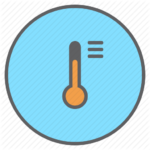WebEye provides the tools to make checking your data quick and easy. Reports are easily scheduled and sent automatically. If it is done well then it will become a culture of excellence for your staff, very quickly.
Here is a suggestion for a workflow to check performance:
- Daily: Site staff are automatically sent a Location Attendance report and a Risk Management report for ‘yesterday’. WebEye can schedule this easily.
- Location attendance is inspected for gaps in attendance. These are followed up with staff.
- If the report is poor, then print it out. Use a highlighter to outline poor locations. Pin it to the notice board for top-of-mind awareness.
- Risk management report is checked for contract compliance. Problem areas are identified.
- Weekly: An area manager is sent the Risk Management report for the previous week.
- Chase site supervisors for explanations on poor performing locations.
- Monthly: An area manager is sent the Risk Management report for the previous month.
- Inspect the report for lingering problems. Have weekly issues been rectified? Is there more remedial work required?
- Followup, document, and highlight all issues. Remember for the next weekly Risk Management report.
- Concerning issues can be inspected in-depth using the Location Attendance report for one location over a date range.
Note: these reports are automatically scheduled for email delivery as PDFs. The Location attendance report takes seconds to inspect for issues. The Risk Management reports also takes little time to check for non-compliances.
Written by Elite-ID
Last Update 4 May 2019